2.4.10 Specific settings for AutoCAD PDF module
Specific settings for the AutoCAD publishing module contain these options:
Rendering style (only *.ctb rendering styles are supported)
Publishing application
AutoCAD – full AutoCAD, can be used AutoCAD One or AutoCAD with extension, for example AutoCAD Mechanical.
Ac core console – it is a core of AutoCAD, only inner core of AutoCAD is run for publication. Ac core console is part of AutoCAD and is together with AutoCAD licensed.
Range of publication – from AutoCAD drawing will be publishing according to:
Model and layout – everything in the drawing is published
Model – only the model space of the drawing is published
Layout – only layouts are published (all)
Layout – user setting – sets which layouts are to be published
Sheets as separate file, where it is possible to set that every sheet would be create in the separate PDF file
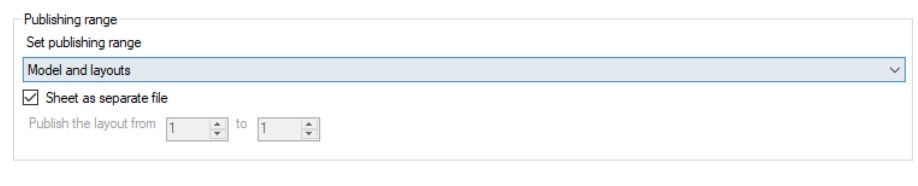
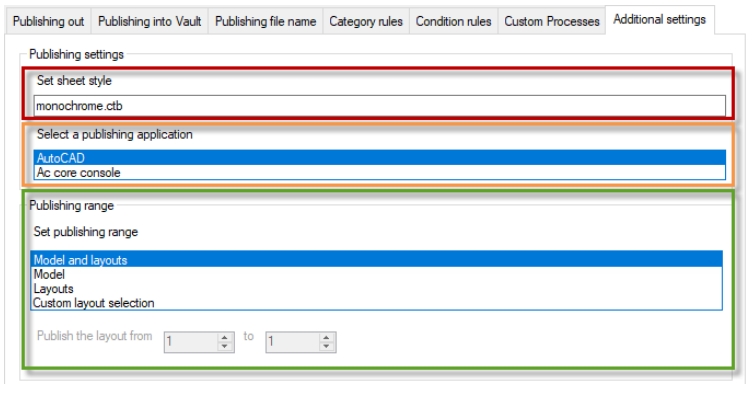
Note to the publishing application
The advantage of publishing using Ac core console is the speed. On the other hand, it is not possible to obtain information about the publishing error from the Console. It is therefore a good idea to debug first the publication using full AutoCAD and then switch to the publication using the Ac core console, and in case of problems with the publication, switch the publication back to full AutoCAD. Full AutoCAD must also be used when setting up the Application pre-process, which is written as a LISP script or in VBA - publishing via Ac core console only supports pre-processes that are written in .NET and are compiled into * .dll libraries.