Save and return to sketch
Command Description
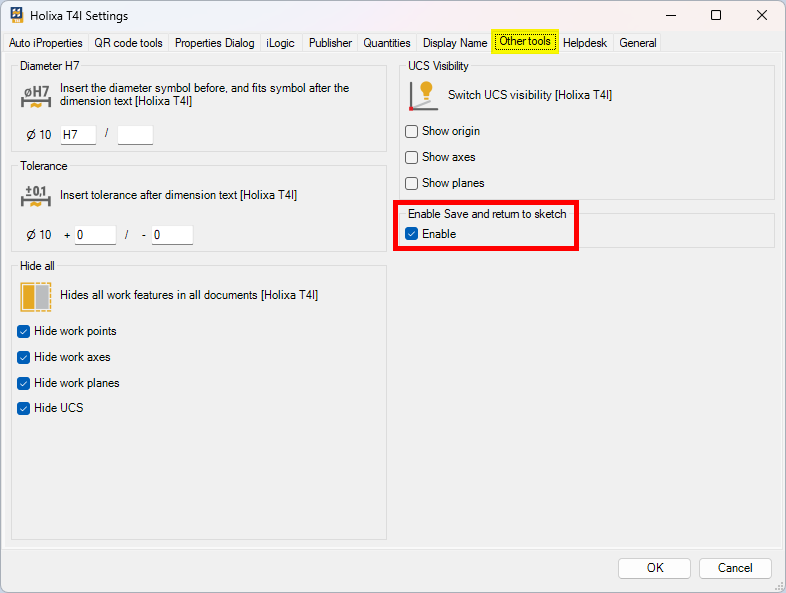
Command Settings
Workflow Overview
Example of the Save and return to sketch command behavior
