iLogic
This tool allows configuring iLogic rules that will be executed when some application events happen.
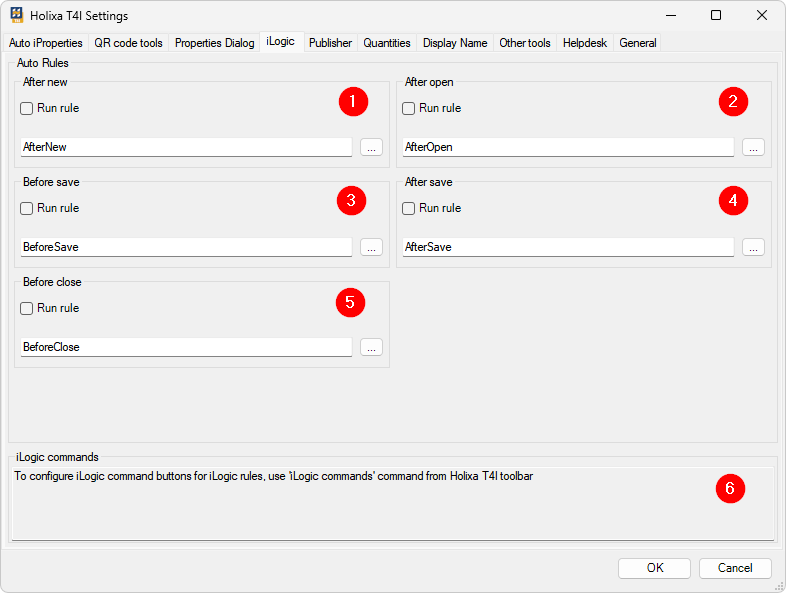
Sections 1 to 5 allow users to pair the application events and iLogic rules that should be executed on the application events. The iLogic rules can be of the following two types:
full path to an external ilogic rule,
name of the iLogic rule imported to an external rules list.
Samples of rules that can handle those application events are available in the installation path of T4I:
c:\ProgramData\Autodesk\ApplicationPlugins\Holixa.Tools4Inventor.bundle\Samples\iLogic
The sample rules have the following naming scheme:
HolixaT4I_AutoRule_<NameOfEvent>.iLogicVb
Event Enhancement
With these event handlers, you can use additional information to 'enhance' the default (built-in) iLogic event handlers. Below are the code samples showing what information is available and links to Autodesk Inventor API reference for more information.
AfterNew
For more information, see the ApplicationEvents.OnNewDocument Event web page.
AfterOpen
For more information, see the ApplicationEvents.OnOpenDocument Event web page.