Configuration file location
Configuration files for Holixa ERP Picker are located in the following directories:
Be.Smart ERP Picker (Inventor add-in):
C:\Users\Public\Documents\ArkanceSystems\ErpPicker4Inv\ErpPicker4Inv.iniBe.Smart ERP Picker (standalone application - ErpPickerApp.exe):
C:\Users\Public\Documents\ArkanceSystems\ErpPickerApp\ErpPickerApp.ini
The location of the configuration files for both versions of the add-on can also be set using the registry entries in branches Computer\HKEY_CURRENT_USER\Software\ArkanceSystems\ErpPicker4Inv, resp. Computer\HKEY_CURRENT_USER\Software\ArkanceSystems\ErpPickerApp.
In this case, it is necessary to create a Settings key in the branches above and add a new string value ConfigFullFileName with the required path to the *.ini file.
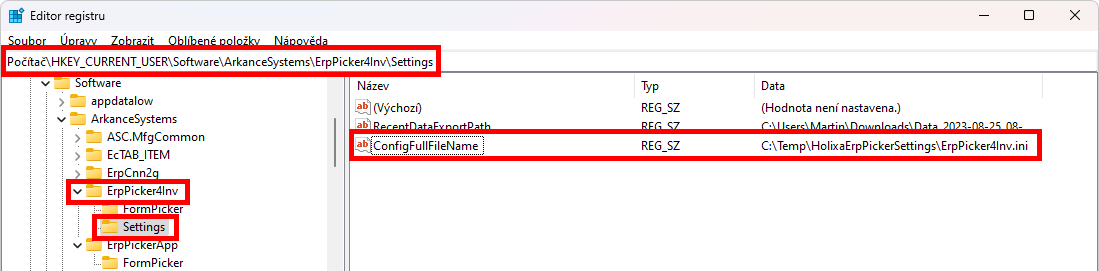
If no valid value is specified in the registry, the location from the default directories is used.
Changing the location of configuration files in the registry is not strictly necessary.