2.4.4 Publishing Into Vault
When choosing the Publishing into Vault options, a published file will be checked-in into the Vault.
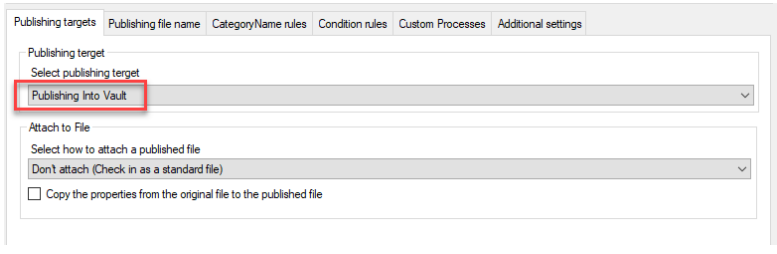
When Publishing Into Vault, it can be define the relationship between the source entity and the published file.
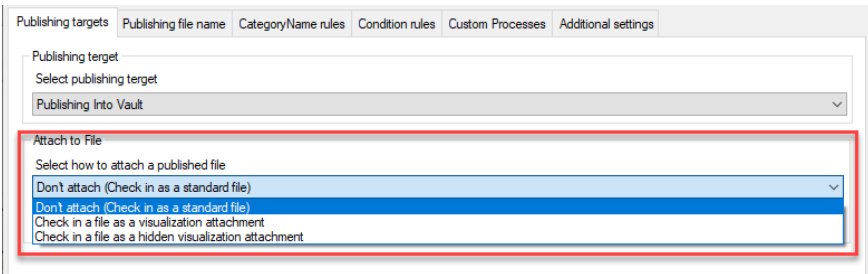
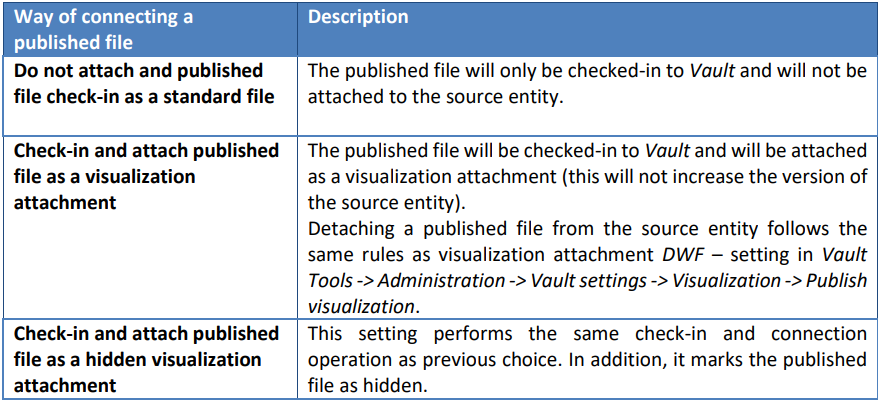
By selecting Copy properties from source file to published file, a content of the properties from the source entity to the published file is performed. Only those properties that are set for writing are copied. For published files, properties are stored only in the Vault and are not physically overwritten in the files.
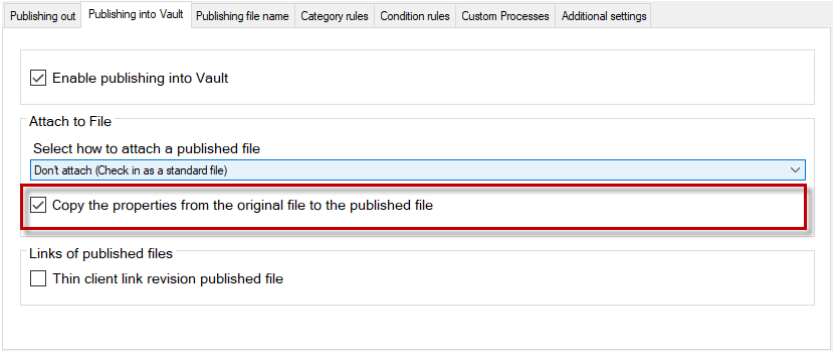
For set publishing from source entity Item (only for Vault Professional) is possible to set connecting publishing file to source item.
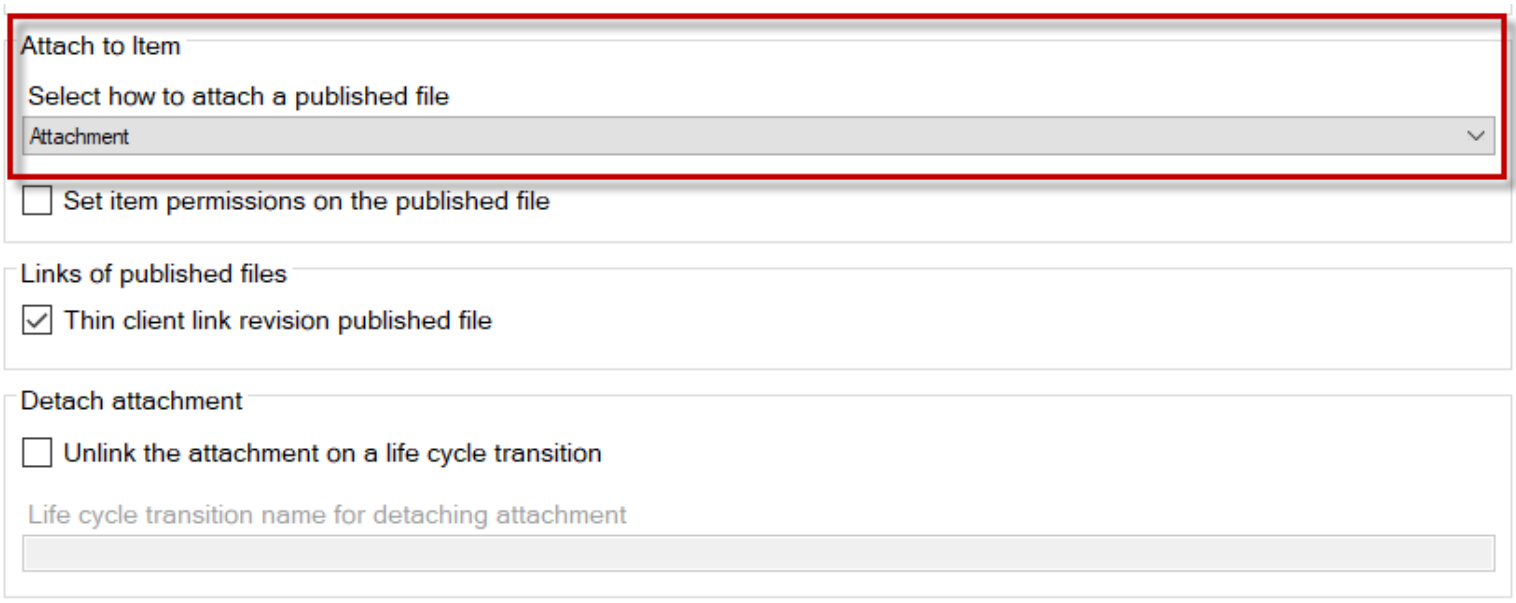
The connection options are:
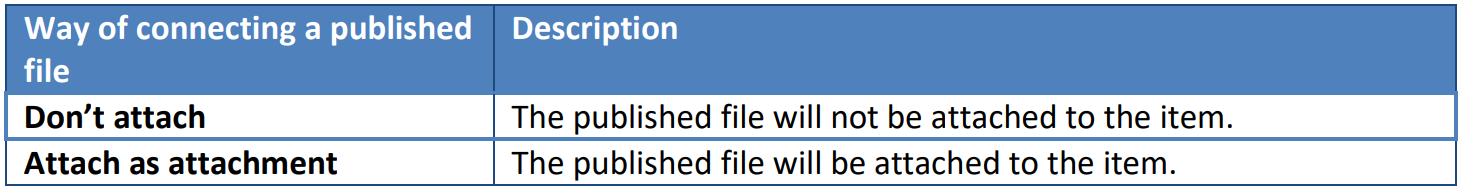
Selecting Set item permissions on the published file applies item lifecycle state access rights to the published file.
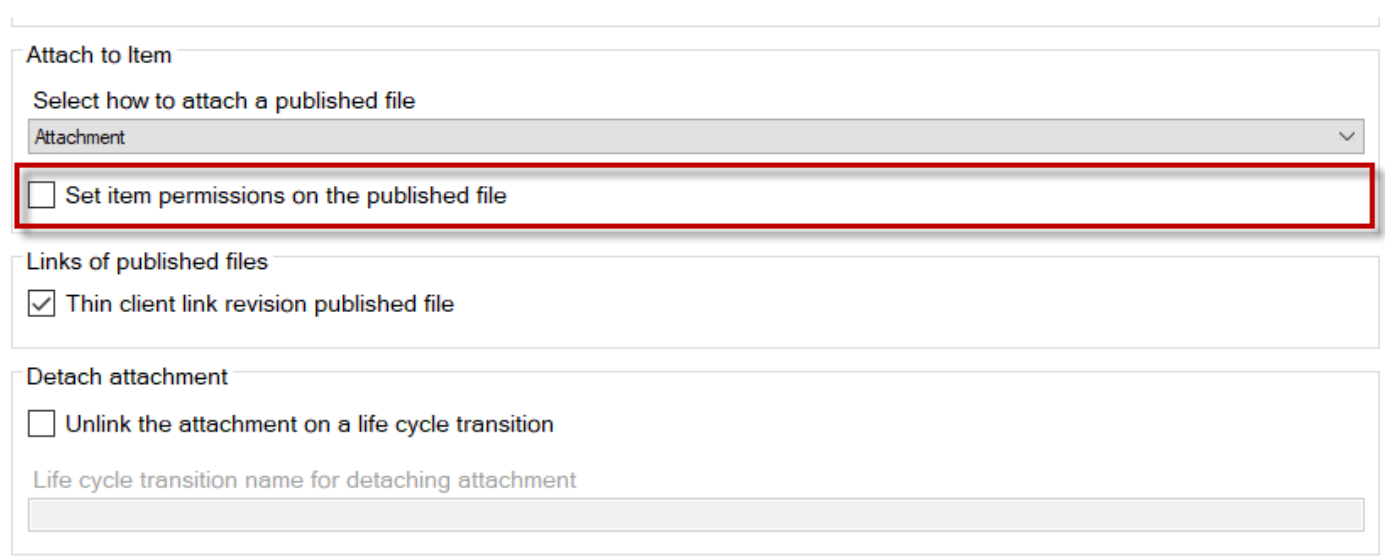
Enabling the Unlink the attachment on a life cycle transition option detaches the published file from the item. In the Life cycle transition name for detaching attachment field is necessary to enter the name of the lifecycle state for which the published should be detached. The detach of a published file occurs when the lifecycle state is the same as the state entered in the Life cycle transition name for detaching attachment field.
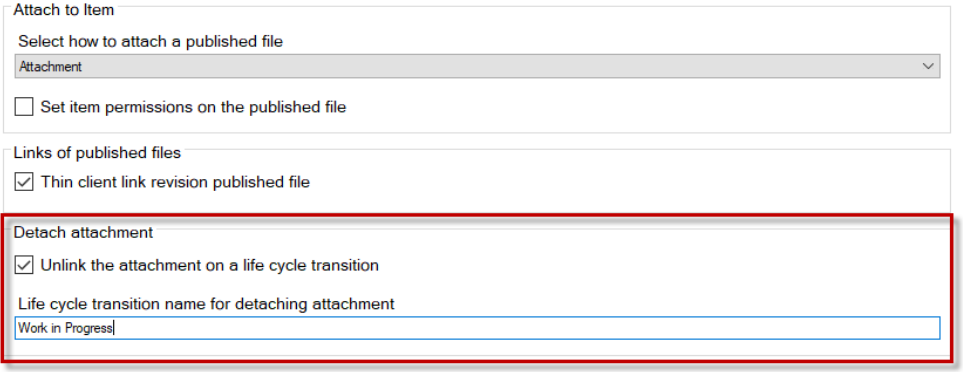
Warning
The Unlink the attachment on a life cycle transition feature is only available from the Vault client (The feature is not performed by the Job Processor). For this function is necessary to have Publisher4VLT installed on the workstation with a Vault client, where the status of the item for detaching the published file changes.