Versions 29.1.0 & 28.6.0
Released on 14th July 2023
For compatibility information of each P4V version with Autodesk Vault versions, visit the System Requirements page.
With version 29.x.x, we bring support for Autodesk Vault Professional 2024.
Because of the lifecycle, lifecycle state, revision index of a published file, and categorization synchronization, internal objects storing the information about the file and item categories in Vault were modified. These objects are also used in the "Category rules" section. When upgrading, we recommend checking this part of the configuration thoroughly.
Due to a change in license file storage folders, Publisher4VLT must be re-licensed.
Fixes
The “Midnight Issue” (web license disconnecting after midnight) was fixed.
“Proxy error on start” fix implemented.
The repetitive text from the validation message has been removed.
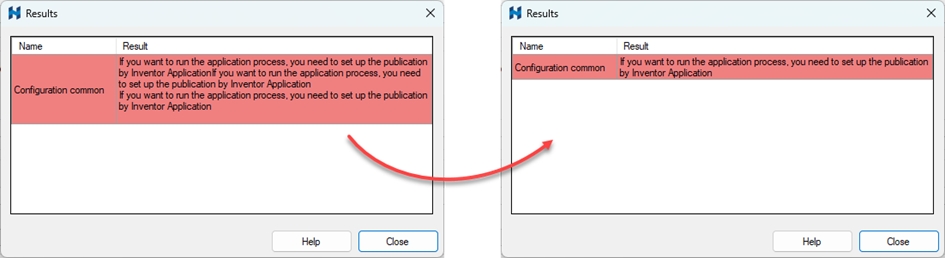
We fixed the error when saving the configuration of Inventor publishing modules if the publishing application "Inventor Vault Server" was set and the configuration for "Application process" had been removed.
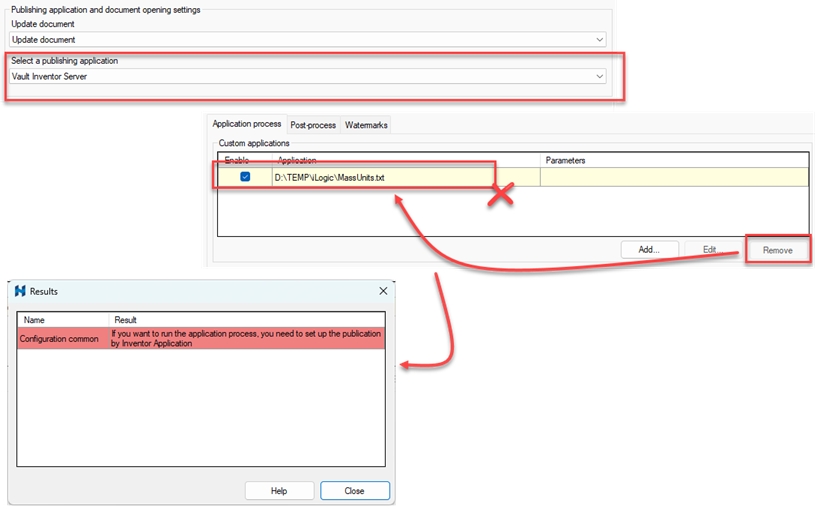
In some cases, the publication file was not disconnected when the item status was changed. The error occurred when the revision index was in the published file name, and the revision was incremented when the item's lifecycle state changed (for example, changing the state from „Release“ to „Work in progress“).
Changes
Licensing information is now stored in Publisher4VLT dedicated folder so no other Holixa-licensed products can affect the licensing of Publisher4VLT and vice versa.
The license verification on JobProcessor now occurs only at startup.
The "Publishing into Vault" option, which confused some users, has been removed from the “Copy native files” module. To copy native files inside Vault, use the Vault Copy Design feature.
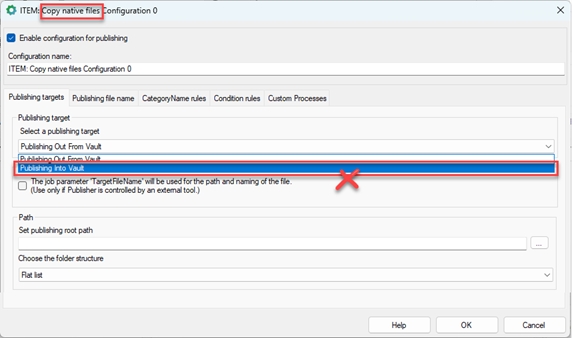
As a part of the modifications, the “Set item permissions on the published file” was moved to the “Synchronize category, lifecycle, and revision or set item permissions on the published file” section when publishing to Vault.
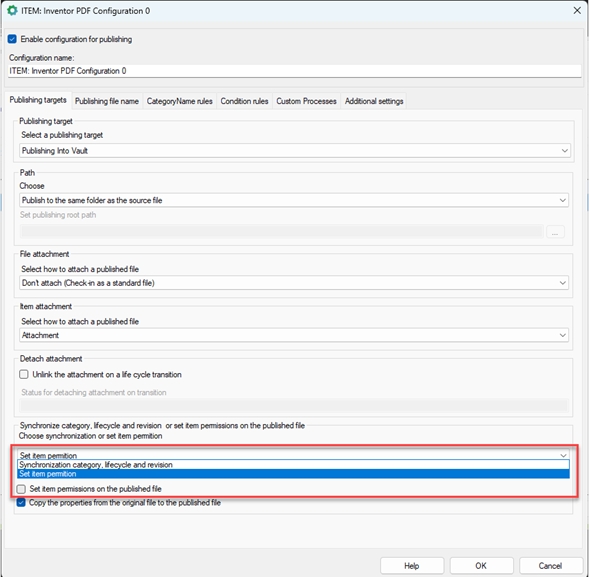
New features
Synchronization of category, lifecycle, lifecycle state, and revision index of a published file
When publishing to Vault, you can now set the category, lifecycle, lifecycle state, and revision index of the published file. It is possible to choose whether the category, lifecycle, and lifecycle state are taken from the source entity...
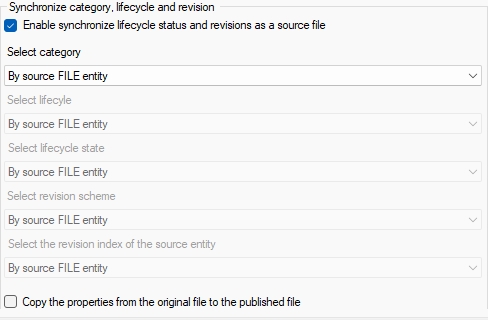
...or you can choose your own (custom) settings.
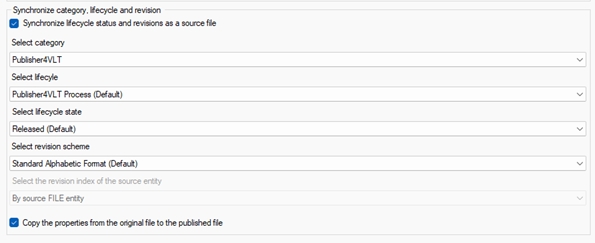
Also, you can copy the properties from the original file to the published file.
Synchronization with the source entity
The category, lifecycle, lifecycle state, and revision index of the published file will be synchronized with the source entity. When publishing from an item, only synchronization with the source file is available because the categories for the item and the file are different in Vault.
Custom settings
The lifecycle and revision schemes in the menus correspond to the selected category as defined in Vault, i.e., not all lifecycles and revision schemes are displayed, only those associated with the category.
Common settings
The revision index is always synchronized from the source entity. When publishing from the file, it is always the source file. When publishing from the item, the user can choose the source file or the source item.
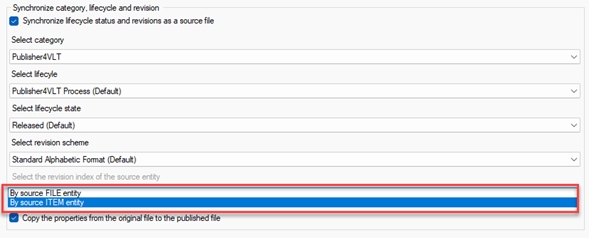
The revision scheme of the source entity (file, item) has to be the same as the revision scheme that is selected for the synchronization.
For example:
Alphabetic (indexes: A, B, C, ...)
Alphabetic (indexes: A, B, C, ...)
Supported
Numeric (Indexes 1, 2, 3, ...)
Numeric (Indexes 1, 2, 3, ...)
Supported
Alphabetic (indexes: A, B, C, ...)
Numeric (Indexes 1, 2, 3, ...)
Unsupported
Known Issues
When editing the old publishing configuration for the first time, the below-displayed error message may appear.
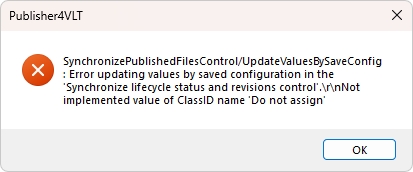
The solution is to:
Click OK to close the error message.
Click OK in the publishing module configuration window (no changes are necessary).
Inventor Model states are not supported.