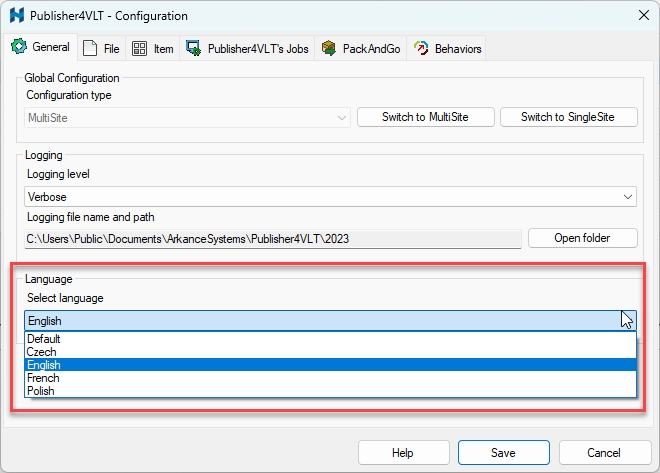Version 28.0.3
Released on 13th January 2023
For compatibility information of each P4V version with Autodesk Vault versions, visit the System Requirements page.
Known Issues
Some user accounts may experience random web license disconnecting. That may happen mostly after midnight. Manual reconnecting/restart of the licensing client is necessary.
A standalone licensing method may experience issues if a shared licensing folder is used.
The API key licensing method may experience issues if a shared licensing folder is used.
Inventor Model states are not supported.
We are working on fixes, and in the meantime, we recommend you test the behavior before deployment to the production environment.
Fixes
Bug 36681 (Holixa licensing fails after a while)
Bug 36682 (Watermarks - only the text behind ":" is printed to PDF)
Bug 36687 (Typo in Published Files tab - "...was not founded")
Bug 37309 (Rename *.ps to *.ps1 when selecting a post-process script to run)
New Features
Option to Publish a PDF in separate folder
Publish to the same folder as the source file
The published file will always be in the same folder as the source file.
Example
If the source file "V000003.idw" is stored in the "$/Data" folder, the published file "V000003.pdf" will also be stored in this folder.
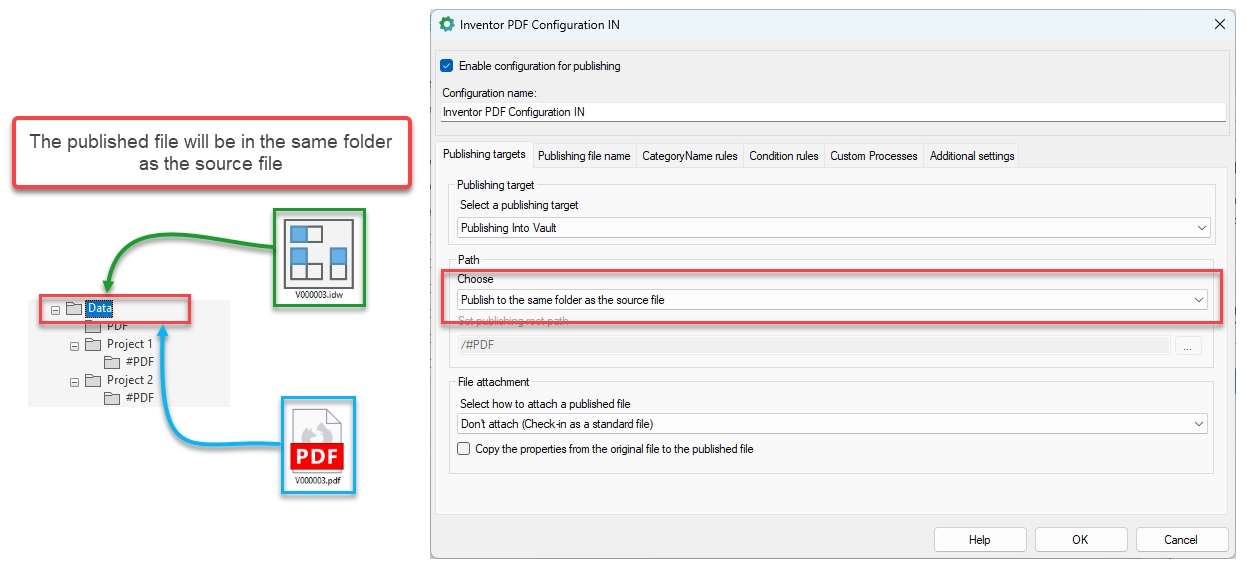
Publish to the defined folder
The published file will be stored in the defined folder according to the configuration. If the folder defined for the publication does not exist, Publisher4VLT will automatically create it. All files of the given configuration will be published to this folder.
Example
If the source file "V000003.idw" is stored in the "$/Data" folder, according to this configuration, the published file will be stored in the "$/Data/PDF/V000003.pdf" folder.
If the source file "V000003.idw" is stored in the "$/Data/Project 1" folder, according to this configuration, the published file will be stored again in the "$/Data/PDF/V000003.pdf" folder.
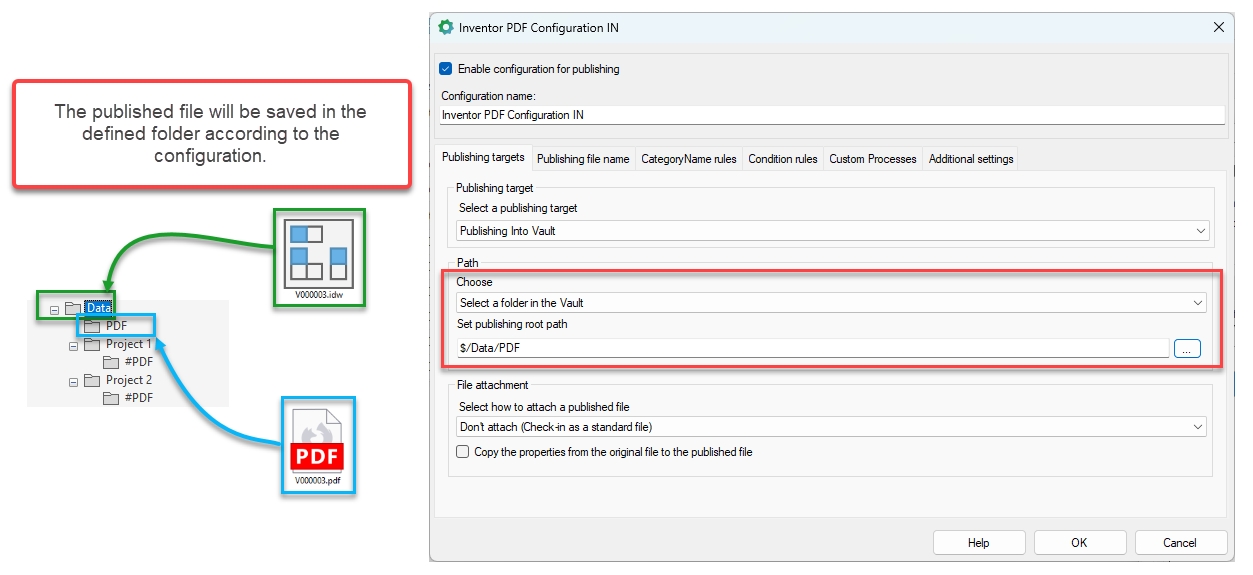
Publish to the relative path
Publisher4VLT also allows publishing to a relative path. The relative path is entered using the slash character "/". The published file will be stored in a folder related to the folder where the source file is stored. If the folder defined for the publication does not exist, Publisher4VLT will automatically create it.
Example
If the source file "V000003.idw" is stored in the "$/Data/Project 1" folder, according to this configuration, the published file will be stored in the "$/Data/Project 1/#PDF/V000003.pdf" folder.
If the source file "V000003.idw" is stored in the "$/Data/Project 2" folder, according to this configuration, the published file will be stored again in the "$/Data/Project 2/#PDF/V000003.pdf" folder.
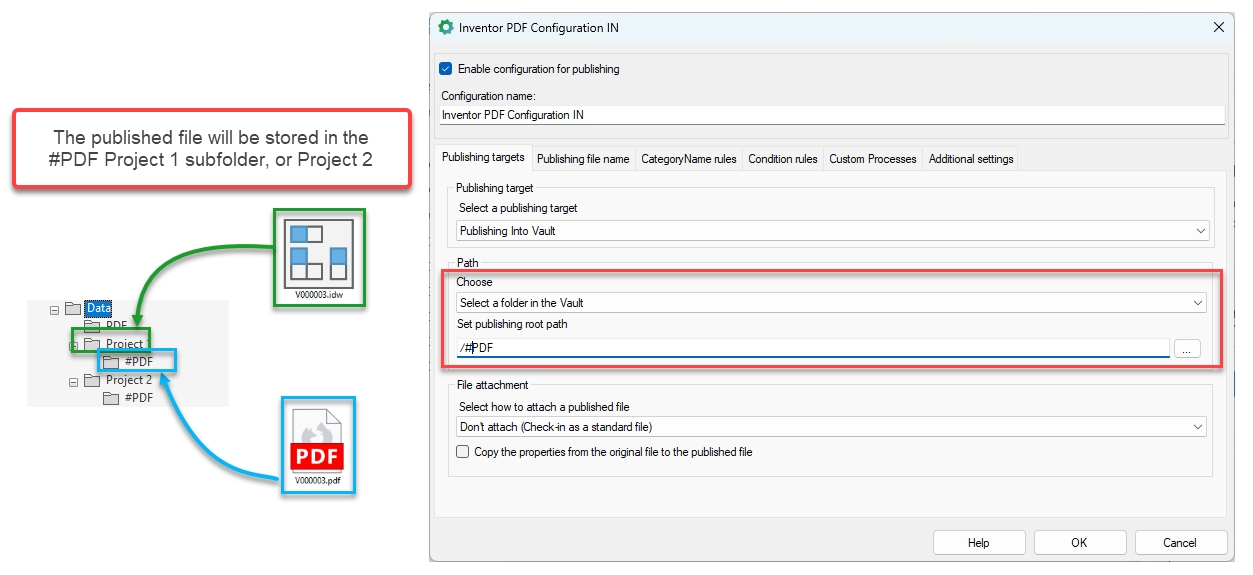
Naming according to the properties of the sheets
It is now possible to use the properties 'Sheet name' and 'Sheet number' to name the published file when publishing an image from a drawing using the InventorRaster module
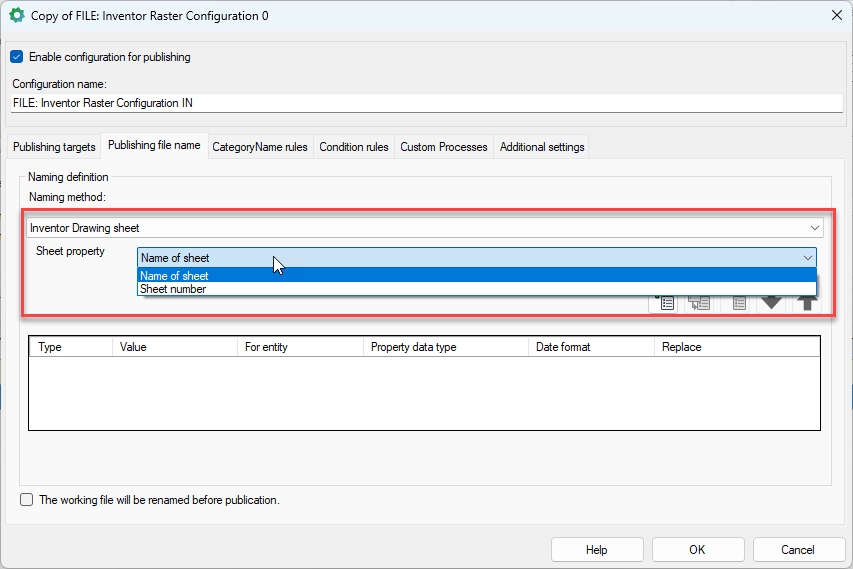
Languages
Czech language support
Publisher4VLT now supports the Czech language.
Change the default language
Supported language variants are automatically detected based on the language version of the Vault client. Newly added option to change this default setting and set Publisher4VLT language variant as needed.