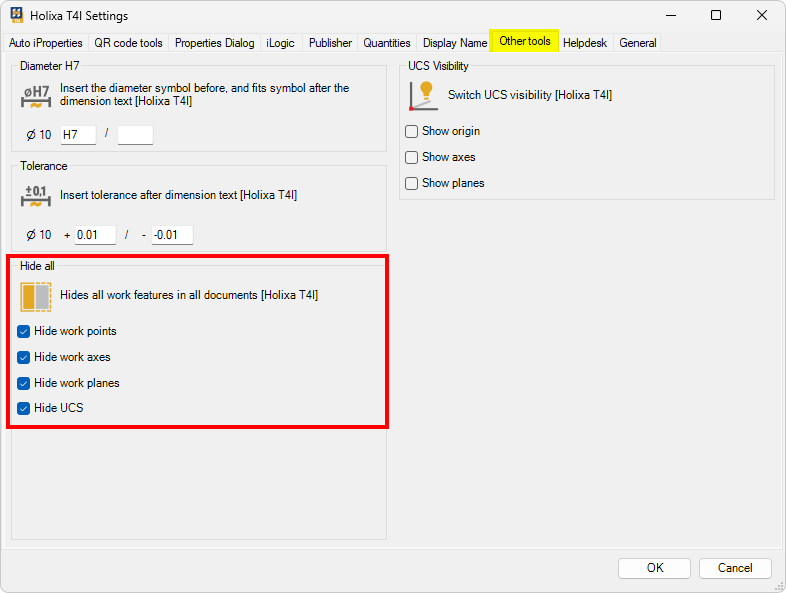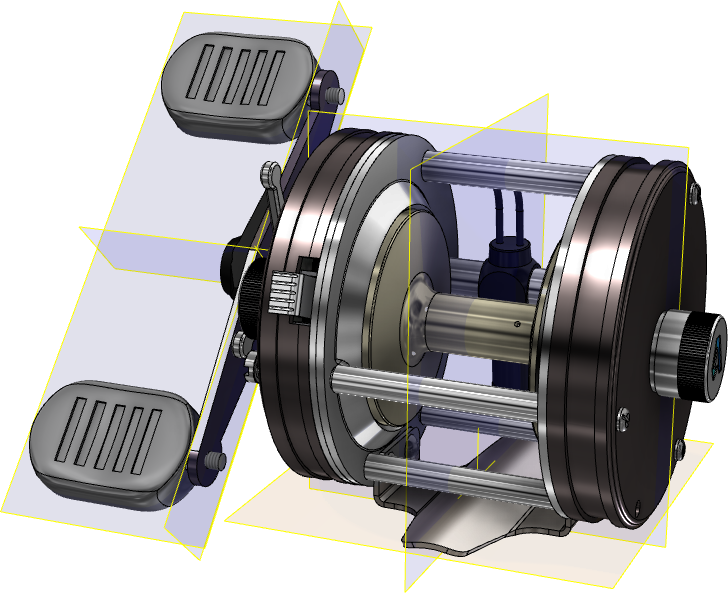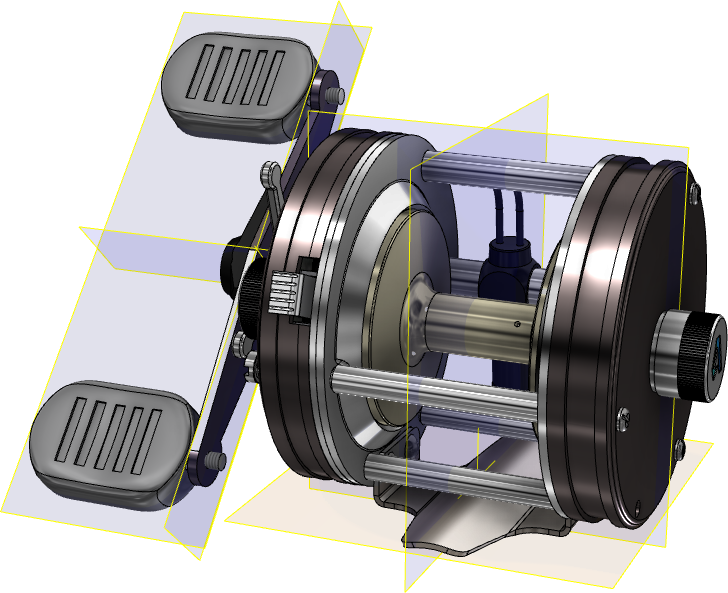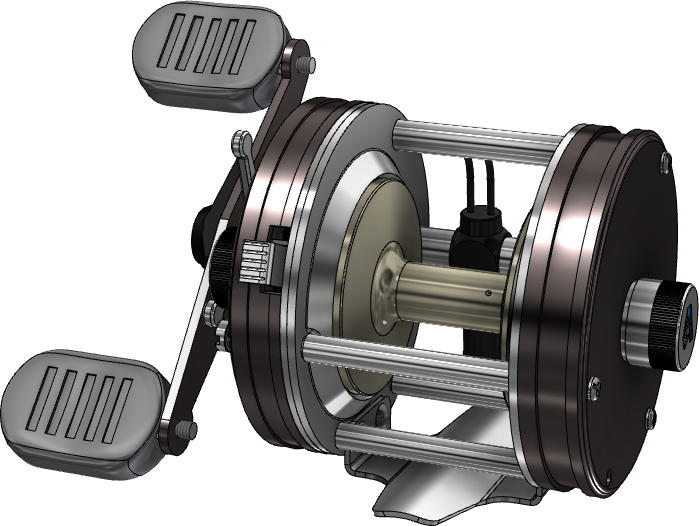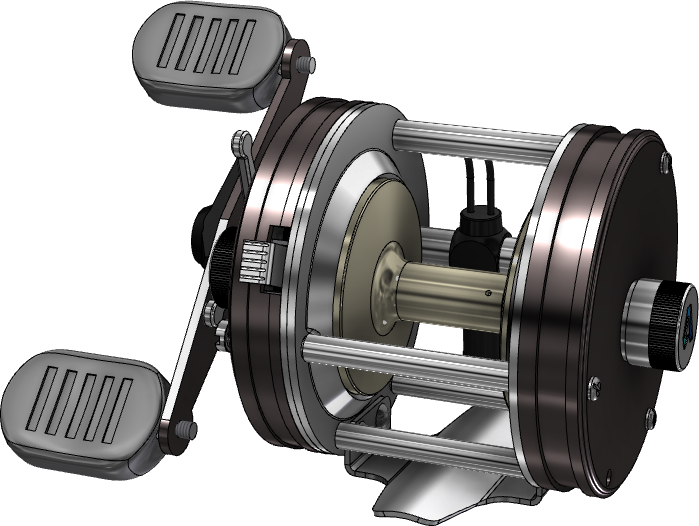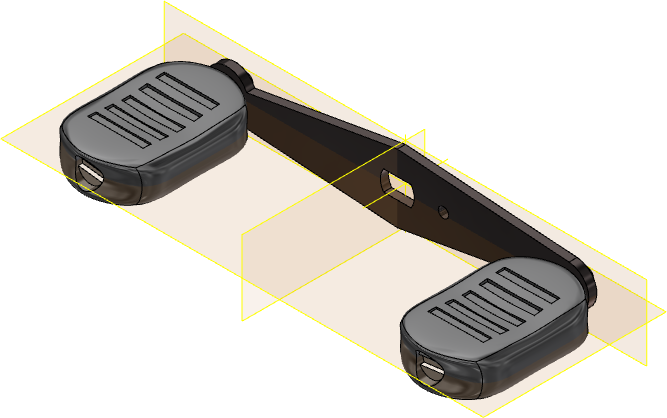Hide all
Command Description
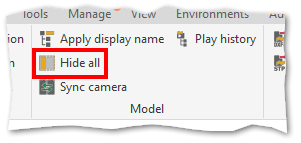
Comparison of the command with Inventor's built-in Object Visibility command
Hide all (Be.Smart T4I)
Object Visibility (Inventor)
Command Location
Command Settings