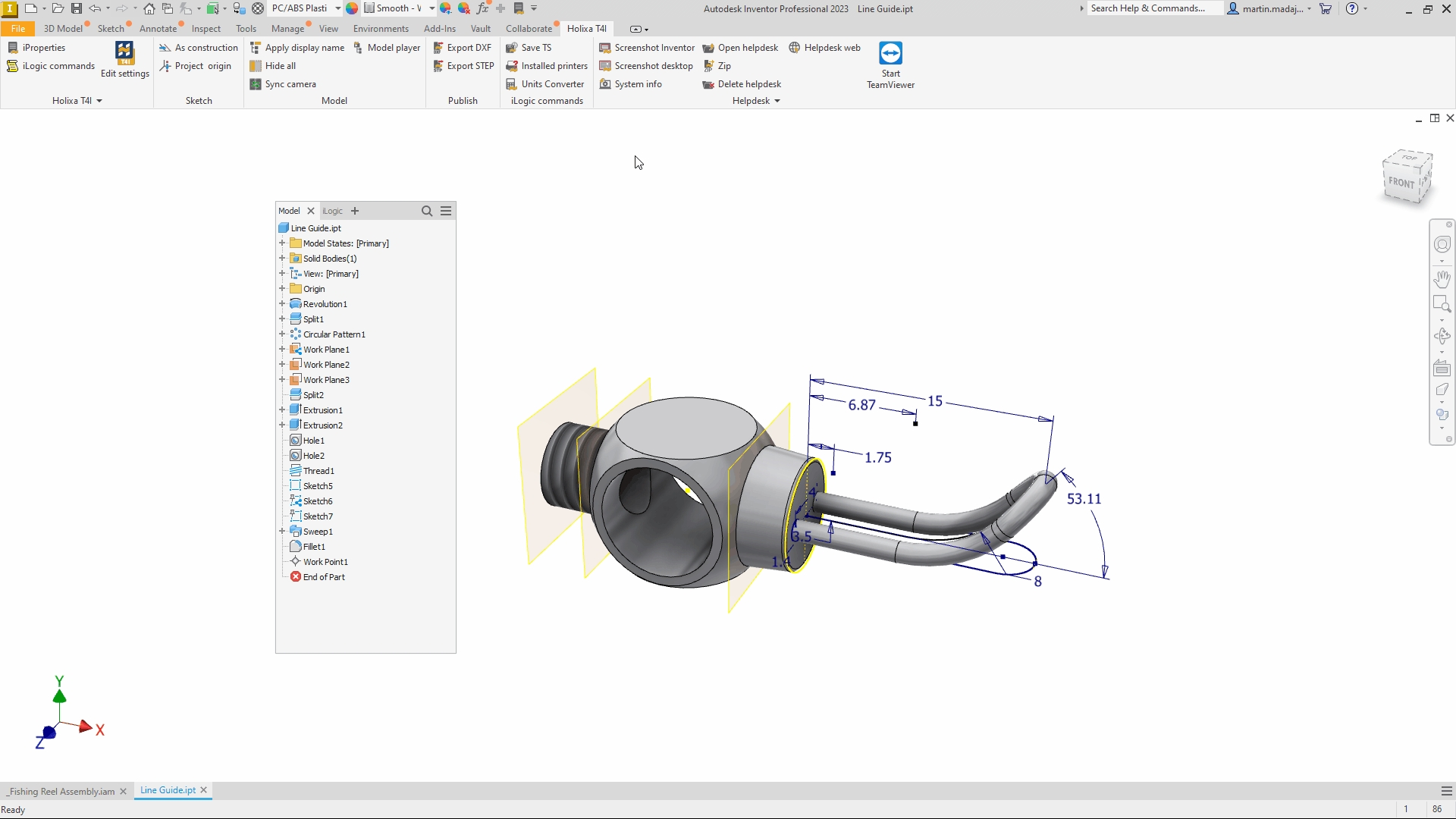Model player
Command Description
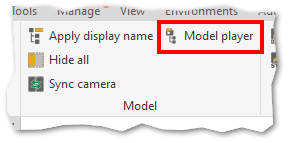
Model player controls
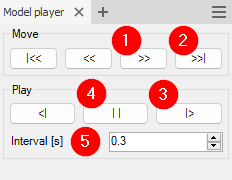
Command Location
Command Settings
Workflow Overview
Example of using the Model player command