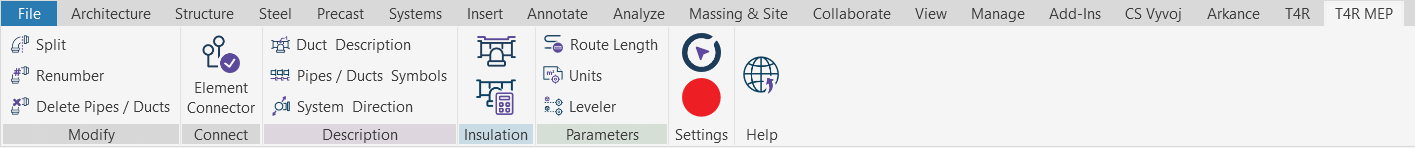Be.Smart T4R Free
Free Design Management Tools
(known as Bronze)
These tools automate repetitive tasks in one simple mouse click.
Main benefits of Be.Smart T4R Free
Save time when searching.
Keep the overview of all valuable content and data in the project.
Time-saving example
Extended Filter tool used to quickly find an object based on specific detailed criteria saves up to more than 50% of your time to find the things you need!

List of Features available in Be.Smart T4R Free
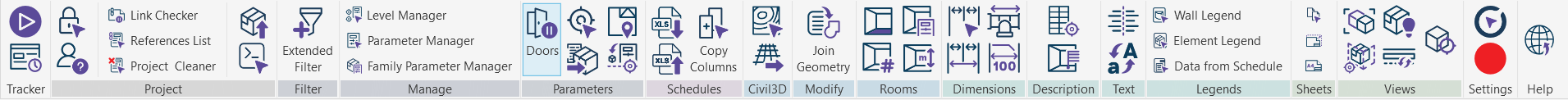
Tracker
Project
Filter
Parameters
Rooms
Dimensions
Text
Views
List of MEP Features available in Be.Smart T4R Bronze