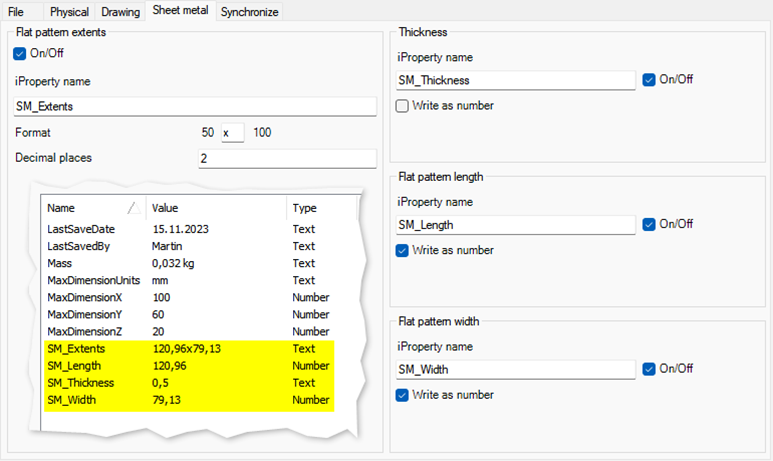Automatic iProperties
Important iProperties created and updated automatically for you!
“Auto iProperties” contains features that will allow you to create, fill, update, and synchronize the Inventor document iProperties automatically in the background, without your further intervention. This feature can save you up to 100 % of the time normally spent on custom iProperties updates.
You start with an empty set of default iProperties, but when you click the Save button, all important iProperties get populated and/or created for you automatically. With each subsequent save of the document, the properties are automatically updated.
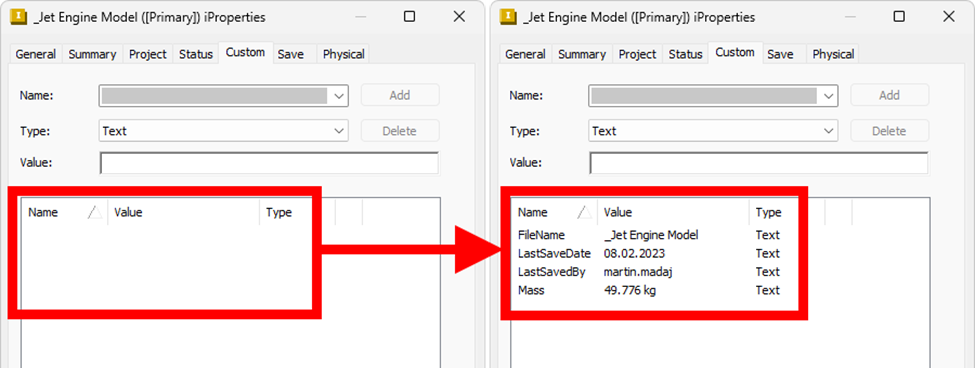
Select or define your required iProperties
Go to Be.Smart T4I (ribbon) -> Be.Smart T4I (panel) -> Edit settings -> Auto iProperties tab and from the tabs
File,Physical,Drawing, andSheet metalselect the iProperties you want to be automatically created/updated in theCustomtab of the document’s iProperties (see the examples at the bottom of this page).
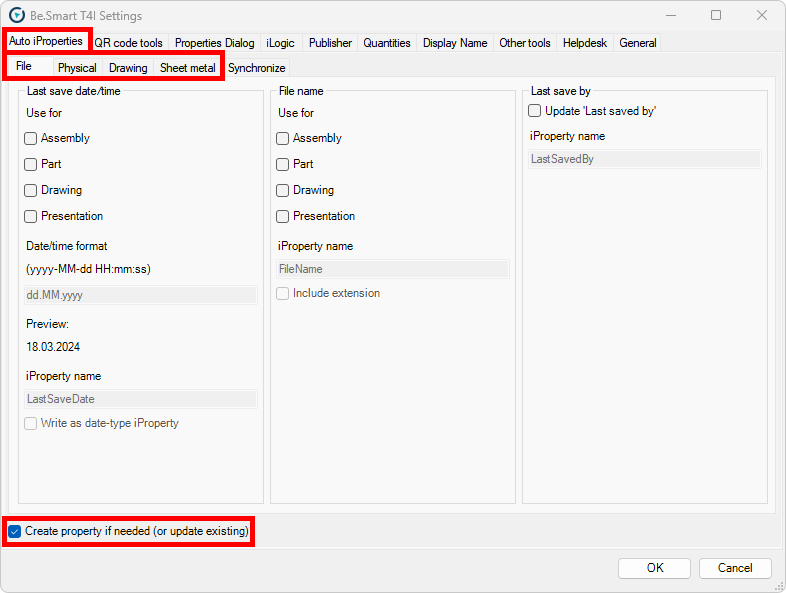
Don’t forget to check the Create property if needed (or update existing) at the bottom left corner of the window.
For the assembly and part files only (in this case), LastSaveDate and LastSavedBy iProperties will be created/updated automatically.
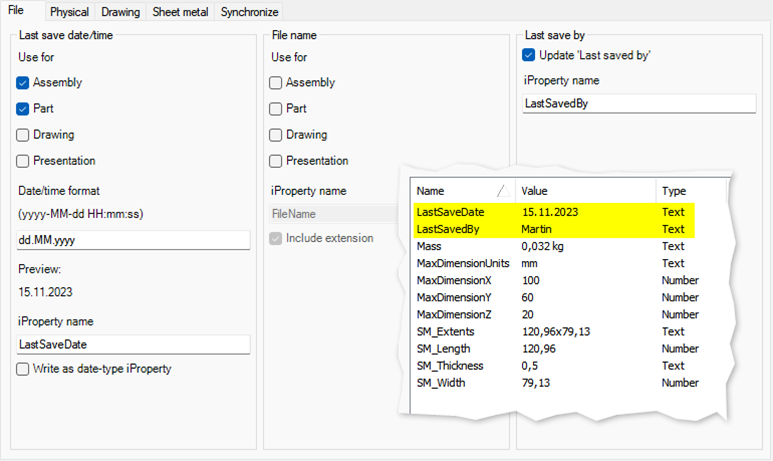
The mass of the model (part or assembly) will be stored in the Mass iProperty (three decimal places, units included), and the dimensions of the part file bounding box (units in a separate iProperty, two decimal places) will be stored in MaxDimensionX/Y/Z iProperties.
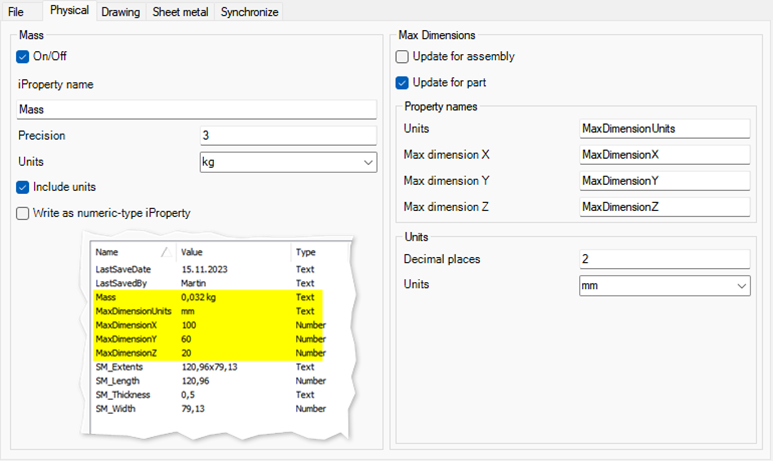
A drawing paper size and the first view scale will be stored in their respective iProperties. Also, the LastSavedBy and Mass iProperties will be created/updated.
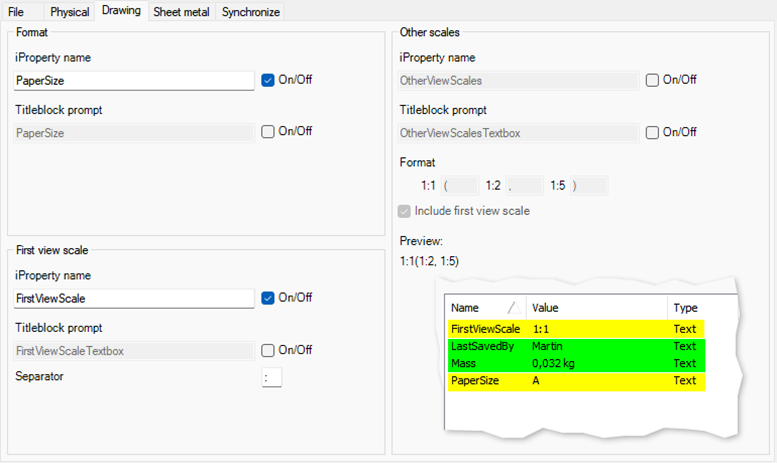
A flat pattern dimensions (extents) will be stored in the SM_Extents iProperty (length x width; two decimal places), and the individual sheet metal flat pattern dimensions thickness, length, and width will be stored in their respective iProperties (length and width will be stored as numbers).