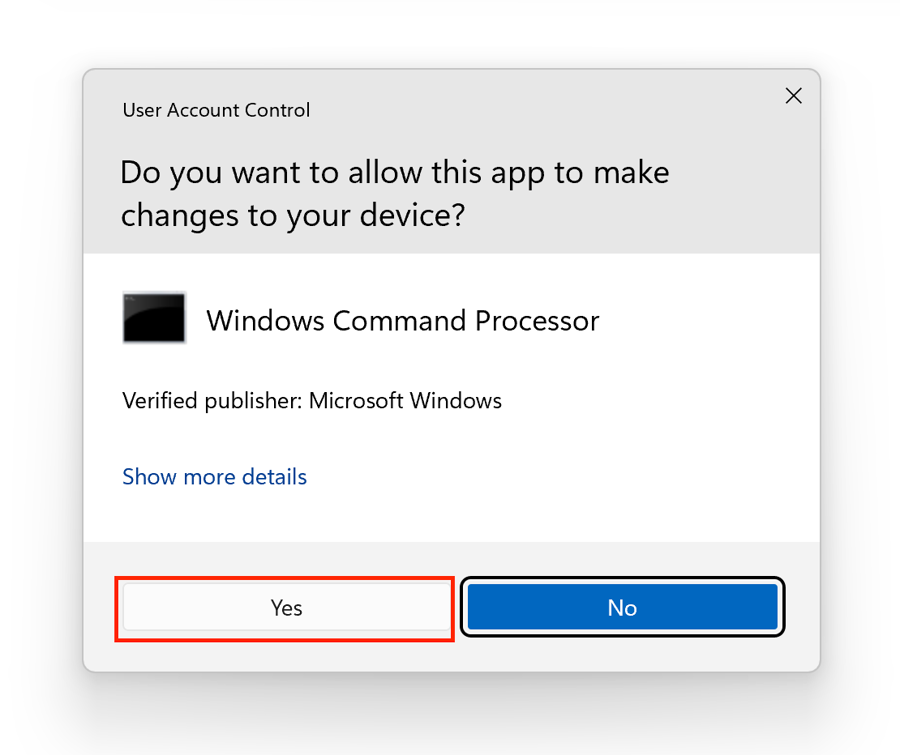Alternative install of Holixa T4R and TOOLS4BIM DOCK at once
Using Batch File
1. Create a new folder
2. Download and place there these two installers
3. Download and place there this (.bat) file
4. Edit the (.bat) file
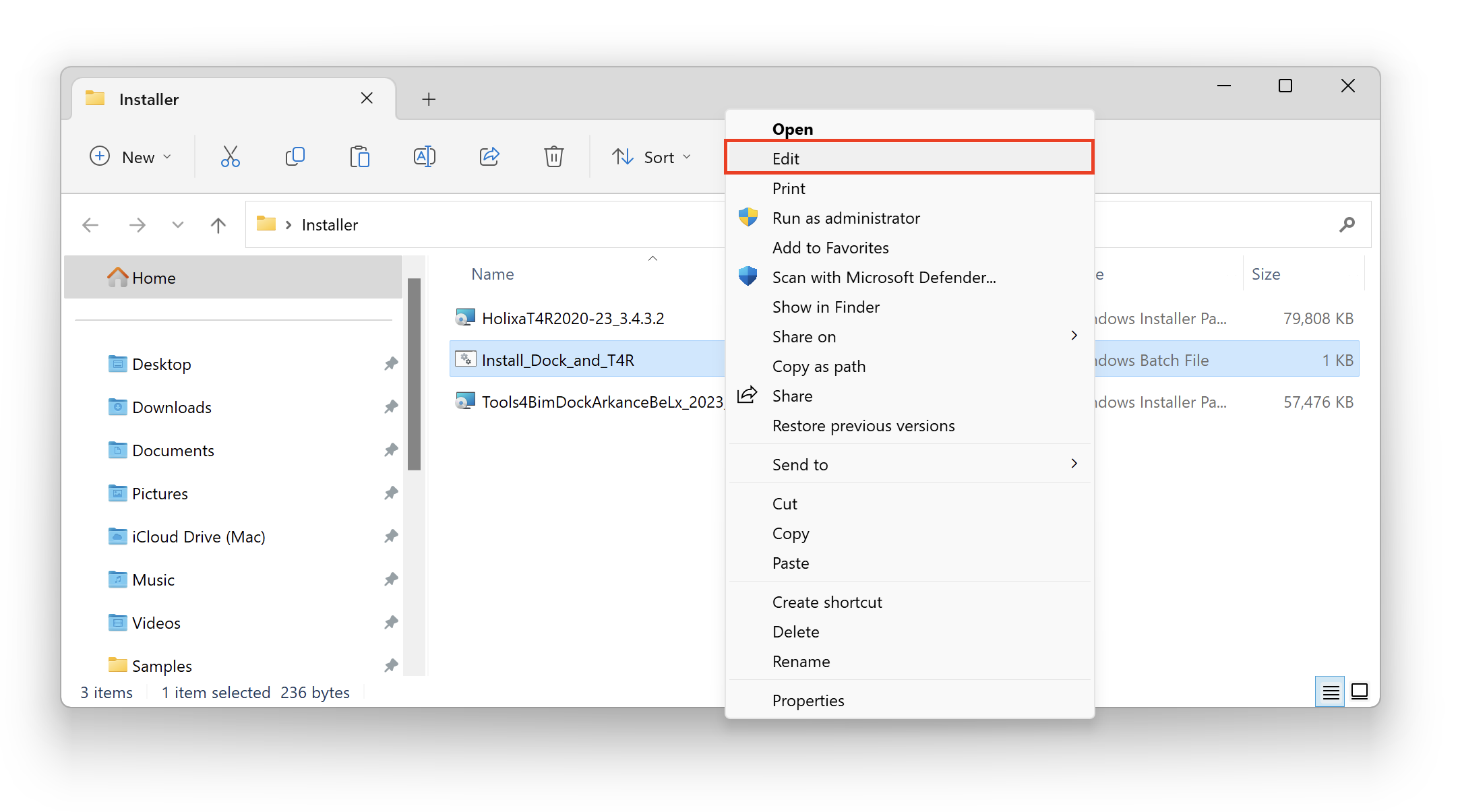
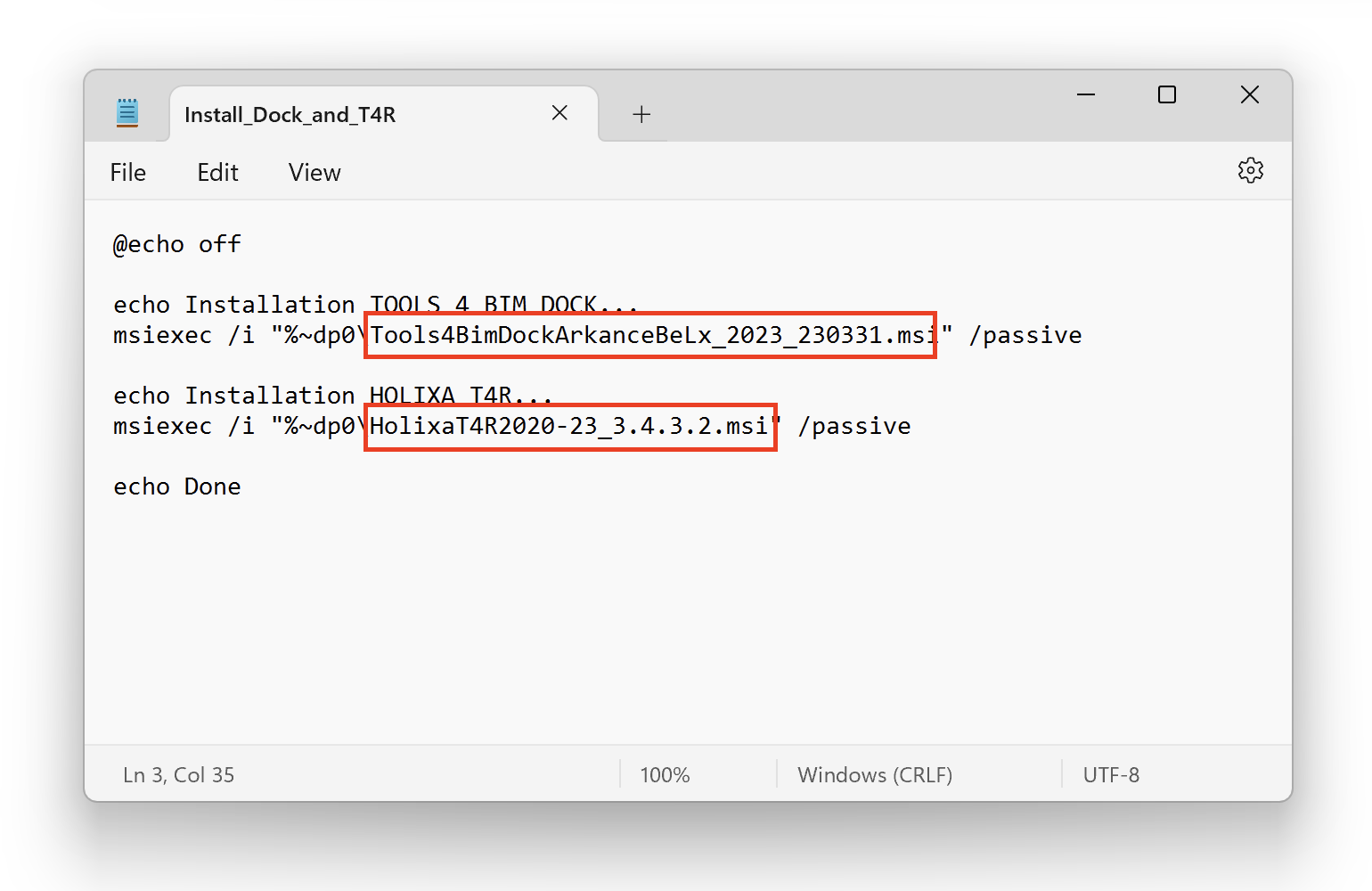
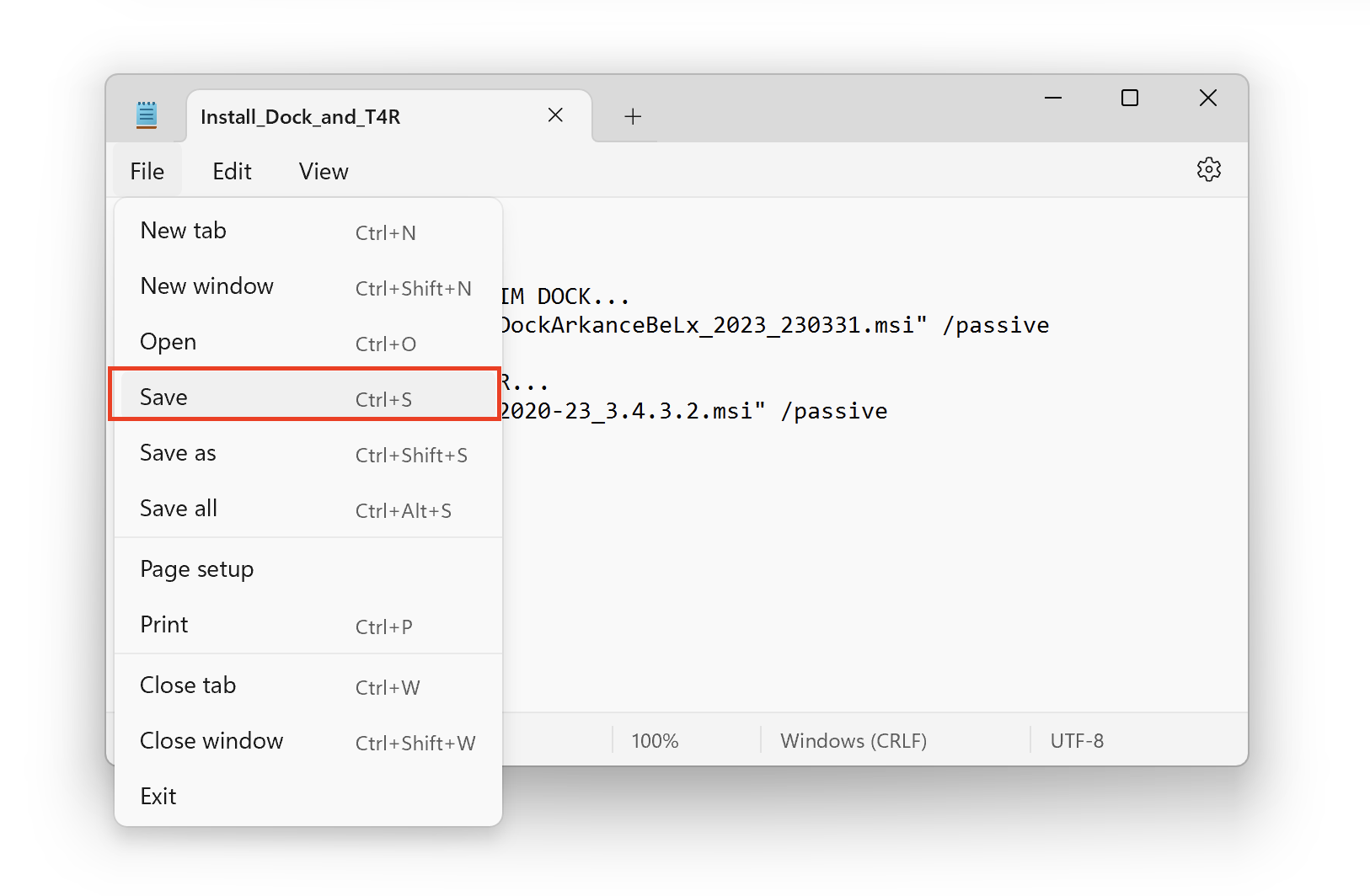
5. Run as administrator
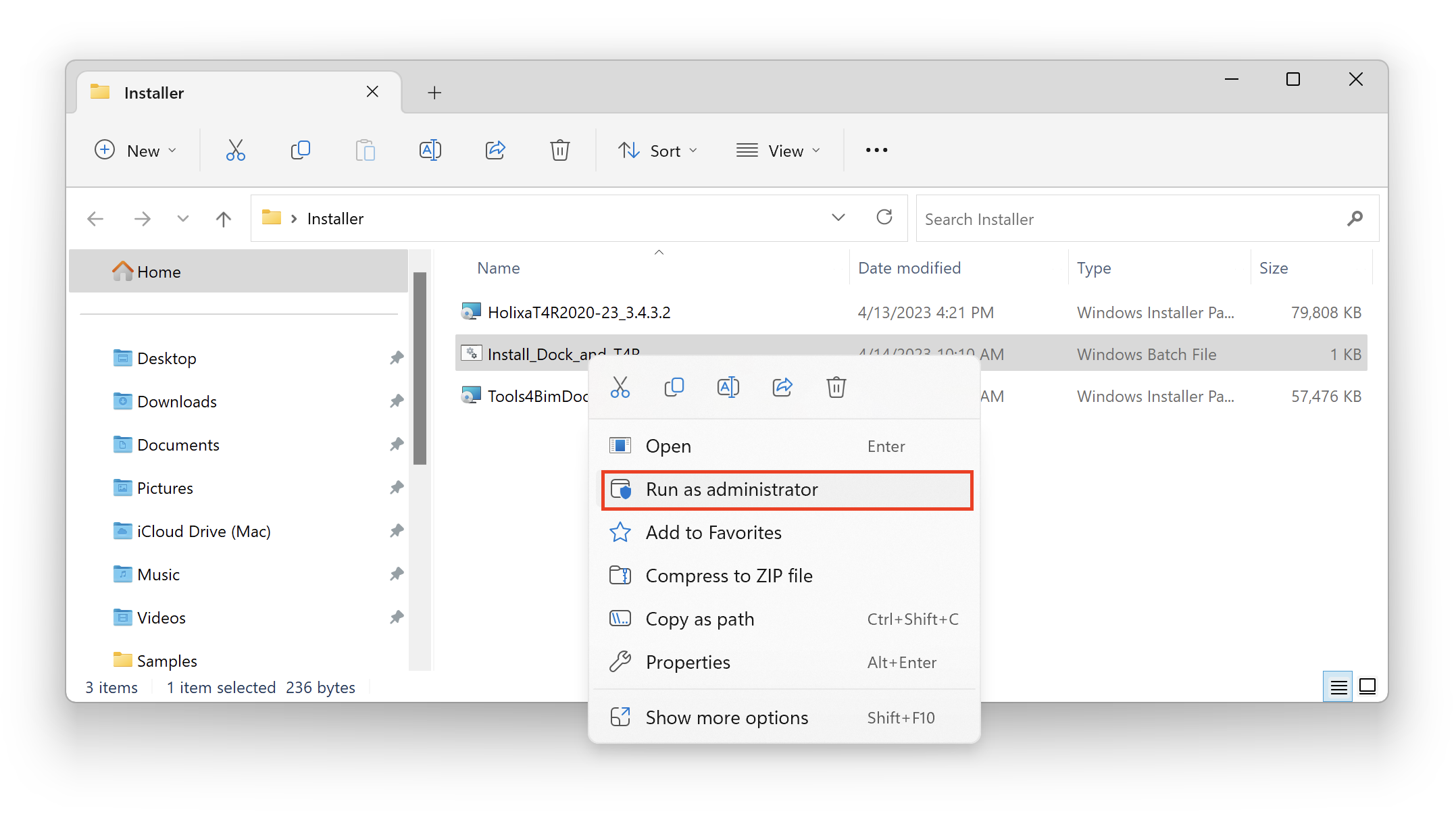
6. Allow making changes